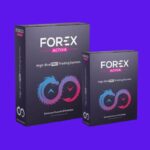Trading in the Forex market depends on various market forces. Before trading, traders must form a strategy and maintain a firm hold on market sentiments. A good strategy also involves sensing the market trend. For this, traders may use different tools available in the market. In this context, the Xmaster Formula forex indicator for MT5 is powerful and has proven to be a game-changing tool. It can sense market trends and streamline trading decisions in the forex market.

This tool combines multiple technical analysis indicators like MA, MACD and RSI. The beauty of this tool is that it provides clarity by delivering buying or selling signals in a simplified format.
USP of Xmaster Formula Forex Indicator for MT5: It has a simplified output. Green dots signify a bullish trend, while red dots denote a bearish trend.
MA: Moving Average
MACD: Moving Average Convergence Divergence
RSI: Relative Strength Index

Key Features of the XMaster Formula Indicator
The thing that sets this indicator apart from others is its adaptation. The indicator can adapt across multiple timeframes, from intraday charts to daily or weekly charts. The adaptability of this tool allows traders to use their strategies in a better way to create multiple positions in the market. Let us dig more into this topic.
1. Simplified Visual Signals
- The output of this trend-following indicator is simple and does not confuse the trader’s mind. Green dots indicate a bullish trend, and red indicates a bearish trend.
- This kind of approach is helpful for novice traders. It can help them make quick decisions in the forex market. The cluttered output of other indicators can confuse them.
2. Trend Following Focus

It is a trend-following tool and excels in identifying long-term market trends. It has the ability to synchronize with multiple timeframes. This is blissful for some traders, as they sync their strategies with the overall market flow for short- or long-term moves.
3. Noise Reduction
- The indicator focuses on significant price movements, which minimizes the market noise.
- The feature is beneficial for traders in a volatile market. Various other tools can generate false trend-changing signals with market fluctuations.
4. Accessibility

- The best thing about this premium indicator is its availability.
- The Xmaster Formula Forex Indicator is available for free for MT5.
5. Ease of Use
- Besides its easy availability, it is also easy to use. It is straightforward to install and has a brilliant interface that is user-friendly.
- A novice trader can also adapt to it and easily start using it.
6. Customizable

- This indicator’s customizable feature helps traders use it according to their trading preferences.
- It can include changing color schemes, adjusting indicator sensitivity, and using specific timeframes for analysis.
7. Compatibility
- The tool is compatible with other indicators like Fibonacci retracement. It helps to form an impeccable trading strategy that enhances decision-making.
- The tool is compatible with different timeframes. Traders can work on both short- and long-term strategies with this.
8. Support for Multiple Currencies
The indicator works well with currency pairs like EUR/USD and USD/JPY. This works well for traders who are looking to diversify their portfolios.
Xmaster Formula Forex Indicator for MT5: Download and Install
Downloading and installing the Xmaster Formula Forex Indicator for MT5 is very straightforward. Follow the below-mentioned steps to integrate the indicator into your MT5 platform.
Step 1: Downloading Indicator
- I recommend that you visit trusted sources to download the indicator. Since it is free, there is a chance of internet fraud.
- Download from ForexCracked and FXProSystems to get a reliable link.
- Download in .mq4 or .ex4 format. The files may use .rar or .zip formats for compression. Extract the files onto your computer.
Step 2: Installation
- Locate MTS Data Folder: Open MetaTrader 5 and click on the File menu to select Open Data Folder.
- Navigate to the MQL5 folder, which is inside the Data folder.
- Now, navigate to the indicators subfolder and paste the downloaded .ex4 or .mq4 file into this directory.
- Refresh MT5: To refresh the platform, close and reopen MT5. Right-click on the indicator section of the navigation panel and select “refresh.”
Step 3: Adding it to a Chart
- While on the MT5 platform, open the Navigator panel on the left.
- Expand the indicators section and find the Xmaster Formula indicator. Drag and drop the indicator onto your chosen chart.
- You can adjust the settings. For example, colors and alerts, if required.
Step 4: Test and Use
- Start using the indicator by monitoring the chart signal. Green is for buying, while red is for selling.
- For optimal results, combine these signals with your trading strategy.
How Does the Xmaster Formula Forex Indicator Work?

The Xmaster Formula Forex Indicator is popular among forex traders. It can help them identify entry and exit points of trades. Let us see how it works.
| Features | Explanation |
| Detecting Trend | Accessing price fluctuations and other market conditions can provide a buy signal. An uptrend causes a buying signal to trigger.It also helps to find suitable exit points for traders. The market can trigger it when it starts reversing from an uptrend to a downtrend. |
| Buy and Sell Signals | Accessing price fluctuations and other market conditions can provide a buy signal. An uptrend causes a buying signal to trigger. It also helps to find suitable exit points for traders. The market can trigger it when it starts reversing from an uptrend to a downtrend. |
| Entry and Exit Signals | Traders can adjust the indicator parameters to suit their trading style. Parameters like sensitivity and time frames. |
| Combination of Indicators | It combines indicators like MA, oscillators, and others. It can also combine a custom-built technical tool and produce more reliable and accurate signals. |
| Easy to Adjust | Traders can adjust the indicator parameters will suit their trading style. Parameters like sensitivity and time frames. |
User Reviews and Feedback

The indicator has both positive and negative reviews among the users. The positive reviews are more so; it is a trusted product. The good thing about this is its adaptability, simplicity, and accuracy. Check out some good and bad things about the Xmaster Formula Forex indicator.
1. Positive Feedback
These are based on a few months of usage.
a. Easy to Use
The indicator’s signal output while predicting the trend is simple and effective. The simplicity is appealing to novice traders. Simple visual cues, where green is for buying and red is for selling, make it easy to use.
b. Accuracy
The internet is filled with positive reviews on the accuracy of the indicator. Some traders said their profitability has increased after using this tool. To enhance the accuracy and reliability, it integrates with other technical tools. These tools include moving averages and support/resistance levels.
c. Versatility
The indicator is very versatile as it supports different trading strategies. It is compatible with multiple currency pairs and time frames.
d. Customizable
Traders can adjust different parameters that suit their trading style. It supports notifications on email and mobile, which are vital for the timely execution of any news.
2. Concerns
There are no concerns except for a few.
- Some users note that it is dependent on historical data. It can lead to inaccuracies during sudden market movements.
- Although it handles false signals and filters out noise. It can sometimes generate false or misleading signals, especially in volatile markets.
- There are a few settings that do not adapt to dynamic market conditions. In that case, traders have to depend on some additional tools for a comprehensive analysis.
3. Overall: Our Verdict
The tool has its limitations and is not flawless. It is very useful for a beginner and intermediate trader. For best results, the indicators should be used with other methods.
Conclusion
Xmaster Formula Forex Indicator for MT5 is popular among forex traders. Many novice traders prefer it for its accuracy and simplicity. The output of this indicator provides a straightforward buy signal with green dots and a sell signal with red dots. This tool does technical analysis by combining MAs, support/resistance levels, trend lines, and many more. It provides buying and selling positions to the traders. The tool is versatile and works on different timeframes and multiple currency pairs.